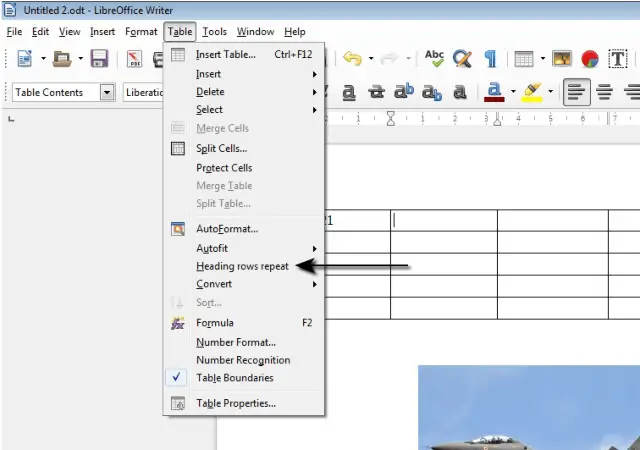Advanced Word Processing – Table Headings
Automatically repeat heading row(s) at the top of each page.
To automatically repeat heading rows of a table at the top of each page, first of all select the heading row of the table. After this, click on ‘Table’ from the main menu bar and from the resulting drop-down menu, click on ‘Heading rows repeat’. The heading rows for the table will get repeated at the top of each page.