Volume Shadow Copies
Volume Shadow Copies is a new feature of Windows Server 2003 that allows previous versions of files and folders on a share to be restored in the event of the current version becoming corrupt or deleted. Shadow copies are only available on shared folders and are managed by the Volume Shadow Copy service (VSC).
Use the buttons below to navigate through the lesson
Shadow copies are a fast way to recover missing data e.g. A user might accidentally delete important information from a Word document but he/she would be able to restore it to the previous days version. This puts a lot less burden on an Administrator because a backup doesn’t need to restored. It is also a lot quicker.
In order to use shadow copies, clients must install the Previous Versions client software which is compatible with both Windows 2000 and Windows XP computers.
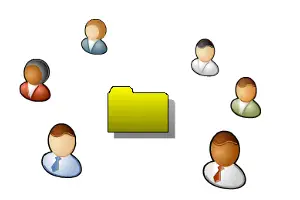 In order to use shadow copies, clients must install the Previous Versions client software which is compatible with both Windows 2000 and Windows XP computers.
In order to use shadow copies, clients must install the Previous Versions client software which is compatible with both Windows 2000 and Windows XP computers.
N.B. Shadow copies should not be used in place of a backup strategy.
Volume Shadow Copies can only be enabled on a per Volume basis. From My Computer right-click on the relevant Drive.
Select Properties. N.B. The drive must be formatted with NTFS.
Select the Shadow Copies Tab.
Select Enable to enable Shadow Copies on Drive F:
Click on Settings to configure the new Shadow Copy.
You can specify the amount of disk-space to use for the Shadow Copy. If there is not enough space available to create the copy then an older copy will be overwritten.
Select the Schedule button to configure when copies should be taken.
The current schedule is every day at 7am. Click on Advanced to view additional schedule options.
From the Advanced Schedule Options page you can specify a repeat task schedule. e.g. Once every four hours, twice a day.
Before using shadow copies from client machines the Previous Versions client software needs to be installed. This can be found on the Server hosting the shadow copy inside the “windows\system32\clients\twclient” folder.
The easiest way to deploy the Shadow Client software is through Group Policy. This will install the software automatically on all Windows XP and 2000 machines on the domain. Group Policy is covered later in this course.
Run the “twcli32” installer package to install the Previous Versions client on the computer.
Once installed connect to the server which has Shadow Copies enabled, and right-click on the share.
Select Properties.
Select the Previous Version Tab.
From here you can view, copy or restore any of the copies of the share displayed.