Understanding Databases – Force page breaks for groups in a report
Select the Surname group section on the left hand side (in blue)
In the properties section on the right hand side, where it says ‘Force New Page’ select ‘Before Section’.
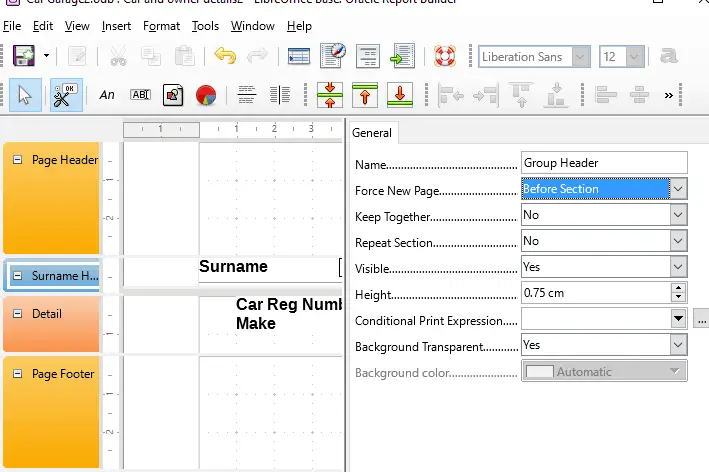
This will insert a page break before each new section.
Execute the report to see the effect of this change.
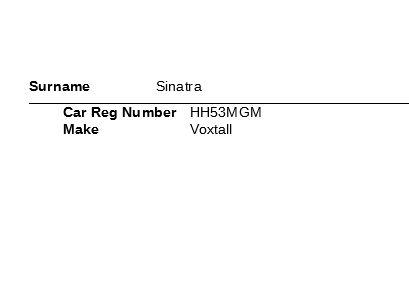
Notice that a page break has been inserted between each group record.