Striped Volumes
Striped Volumes are similar to spanned in that they use the space available on both disks and appear to the user as one single volume. There can be 2-32 disks in a striped set. Striped Volumes are supported in both Windows XP Professional and Windows Server 2003.
Use the buttons below to navigate through the lesson
When files are written to the disk they are striped across both disks……so read & write performance is improved.
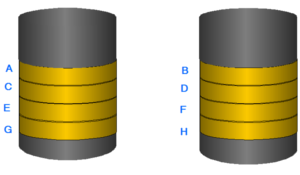 Striped volumes are not fault tolerant. If one of the disks were to fail, all data contained within the volume would be lost.
Striped volumes are not fault tolerant. If one of the disks were to fail, all data contained within the volume would be lost.
To create a striped volume using Disks 1 and 2, right-click on the Unallocated space on Disk 1.
Select New Volume.
The New Volume Wizard will appear. Click Next to continue.
Choose the type of volume that you want to create, in this case Striped.
Click Next to continue.
Disk 1 has already been added to the striped set, to add disk 2, select Disk 2 from the available dynamic disks box.
Disk 2 has been selected, click on Add to add the disk.
Since all partitions in a striped set have to be the same size the total sum of this volume is 2×4095 or 8190MB. Click on Next to continue.
The new partition will be assigned the next available drive letter, in this case D:. Click Next to continue.
The volume will be called New Volume. Click on Next to continue.
The summary page will appear, click on Finish to create the new striped volume.
The volume is displayed below and is striped across two physical disks.
The new striped volume appears as a single 7.99GB drive.