Remote Assistance
As well as a Remote Desktop connection users can also use a feature called Remote Assistance. Remote Assistance provides a way for users to get helpdesk assistance easier and at less cost. The user can request assistance by either saving a request to a file, using e-mail or Windows Messenger. Remote Assistance runs on top of Terminal Services which means it will use the same port as Terminal Services. In order to use Terminal Services you must open port 3389. Instant Messenger which can be used with Remote Assistance requires port 1863 to be open. Remote Assistance may also have some problems working with NAT (Network Address Translation) and Internet Connection Sharing. Remote Assistance uses Universal Plug and Play (UPnP) to traverse NAT devices. N.B. Windows 2000 ICS does not support UPnP.
Use the buttons below to navigate through the lesson
Making a Request for Assistance
To ask for Remote Assistance click on Start.
Right-click on My Computer. Select Properties. Select the Remote Tab. Enable the box for Remote Assistance. Click OK to close the System Properties Dialog.
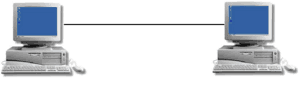 Click on Start. Select Help and Support. Choose the option for Remote Assistance. Select Invite someone to help you. Choose a method to contact the assistant, e.g. Save invitation as a file. Choose a name and configure the Expiry options. Once finished click Continue. Specify a password and select Save Invitation. Save the file to an accessible location, e.g. A File share or floppy.
Click on Start. Select Help and Support. Choose the option for Remote Assistance. Select Invite someone to help you. Choose a method to contact the assistant, e.g. Save invitation as a file. Choose a name and configure the Expiry options. Once finished click Continue. Specify a password and select Save Invitation. Save the file to an accessible location, e.g. A File share or floppy.
When a user using Windows XP or Server 2003 opens the invitation, a Remote connection will be established to your desktop.