Network Monitor
Network Monitor is a utility that allows the monitoring of network traffic between machines. The Network Monitor is an essential troubleshooting tool for diagnosing network performance and protocol problems. The Network Monitor provided with Windows 2003 only allows viewing traffic to and from the local machine. The Network Monitor on the Windows 2003 Resource Kit allows monitoring of all parts of the network.
Use the buttons below to navigate through the lesson
To install Network Monitor, Open the Add/Remove programs wizard and Click on Add/Remove Windows Components. Highlight Management and Monitoring Tools. Then click Details.
Tick the Network Monitor Tools check box. Then click OK.
Installation of the components will then begin. Click Finish to complete the installation of Network Monitor.
Once installed, the facility can be called. Click on Start button. Highlight Administrative Tools. Click on Network Monitor.
Click on OK to select the network. Select Local Area Connection. Click on OK to start monitoring. Network Monitor now opens.
Click on Capture. Click on Start to monitor network traffic.
From a different computer on the same network a message is sent using the net send command.
Click on OK to acknowledge the message has been received.
Click on Stop to end Network Monitoring.
To view the report of network activity click on Display Captured Data.
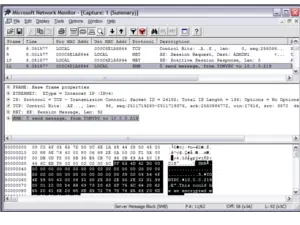 Once the data is displayed three different panes can be viewed together (as shown) or separately by activating the different buttons on the toolbar.
Once the data is displayed three different panes can be viewed together (as shown) or separately by activating the different buttons on the toolbar.
The Summary Pane gives an account of each packet collected.
The Detail Pane gives a review of the highlighted frame from the Summary Pane.
The Hex Pane shows the data inside the packets e.g.the mac address and the message itself.
Amongst other things, this highlights the need for encryption of sensitive data over a network. Plaintext passwords, for example, can be easily read.