More Common Database Tasks
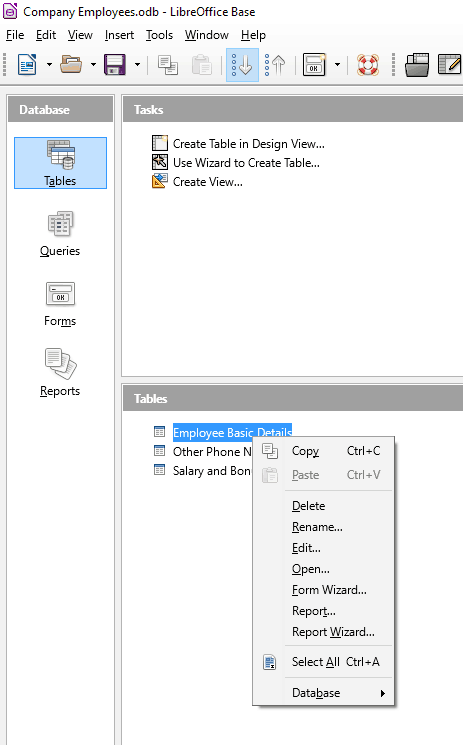
Navigate between records in a table, query, form
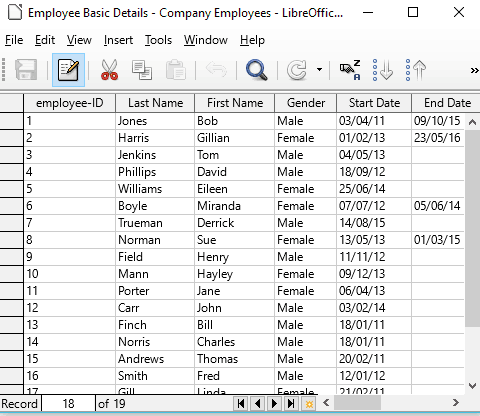
Use the navigation toolbar to navigate between records in a table, query or form.
Use the number entry box to jump straight to a specific record by typing the number and pressing the enter key.
Click the ‘Next Record’ and ‘Previous Record’ arrows to move one record at a time.
Use the ‘Last Record’ or ‘First Record’ arrows to skip to first or last record in the table, query or form.
Sort records in a table, form, query output
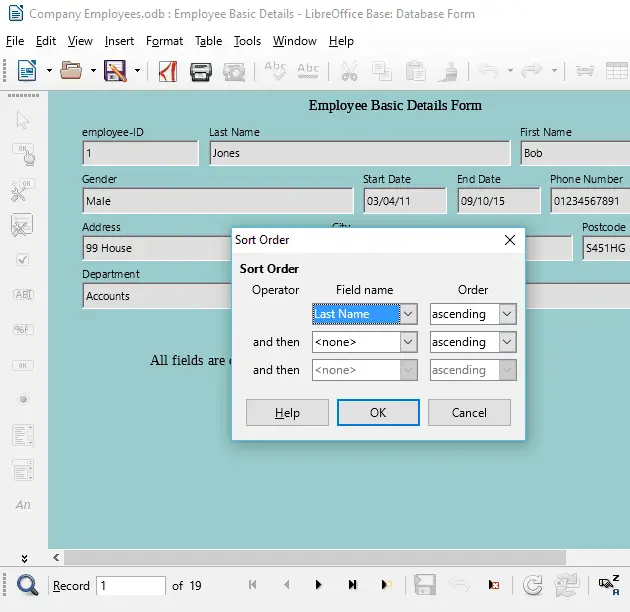
Click the ‘Sort’ icon in the navigation toolbar to sort records in a table, query or form.
Choose the Field you want to sort the records by, from the ‘Field name’ drop down menu.
Select either ascending or descending from the ‘Order’ drop down menu.