Math – The Elements Window
The Elements Window is the simplest method of entering a formula in Math. The Elements window is divided into two main parts. The top part shows the symbol categories. These can be used to change the list of symbols. The bottom part shows the symbols available in the current category.
 So the different symbols can be inserted by choosing the right category and then selecting the appropriate symbol from that category. Here we want to insert ‘7 x 8’. This will fall under the ‘Unary/Binary Operators’ category. Select this category and then from the bottom part of the Elements Window, select ‘a x b’. This will display the markup, ‘ times ’ in the editor window.
So the different symbols can be inserted by choosing the right category and then selecting the appropriate symbol from that category. Here we want to insert ‘7 x 8’. This will fall under the ‘Unary/Binary Operators’ category. Select this category and then from the bottom part of the Elements Window, select ‘a x b’. This will display the markup, ‘ times ’ in the editor window.
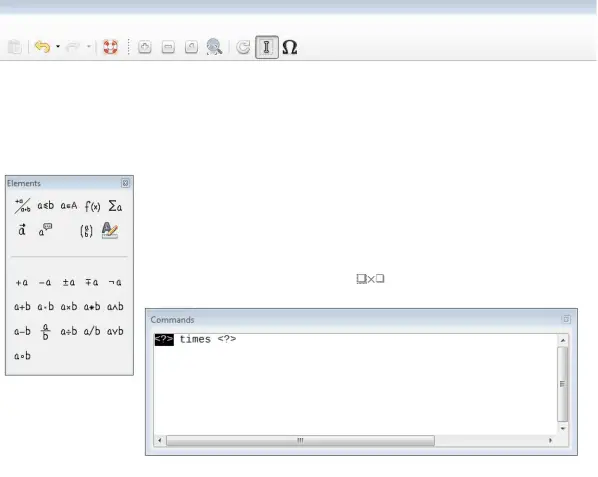 Here, replace ‘’ with the required numbers. We will insert the numbers ‘7’ and ‘8’. After replacing the values, the required formula, ‘7 x 8’ will get inserted into Math.
Here, replace ‘’ with the required numbers. We will insert the numbers ‘7’ and ‘8’. After replacing the values, the required formula, ‘7 x 8’ will get inserted into Math.
We can insert other formulas using the same steps by choosing the appropriate category and symbols.
















