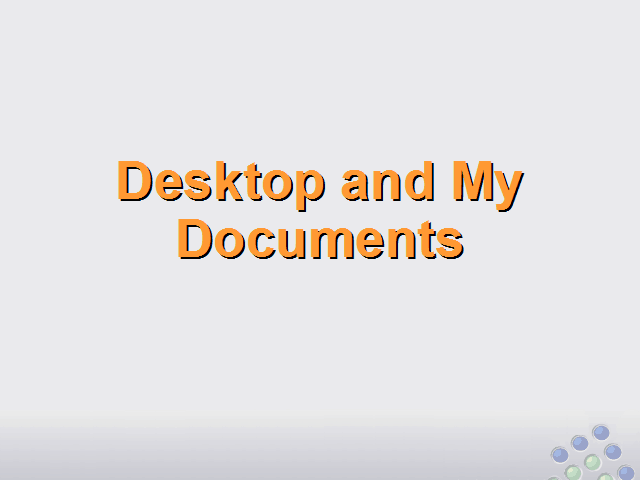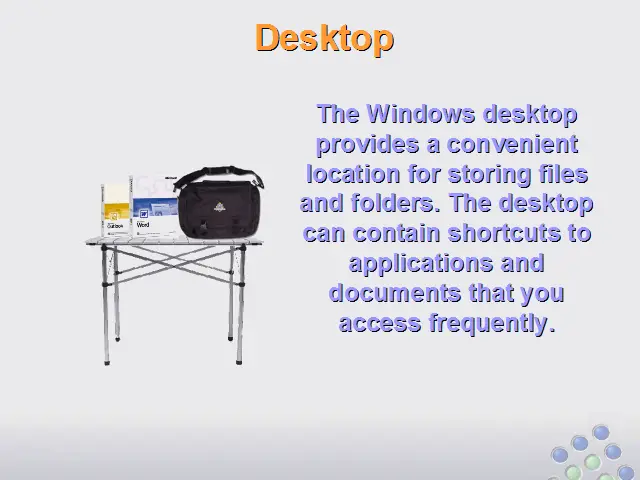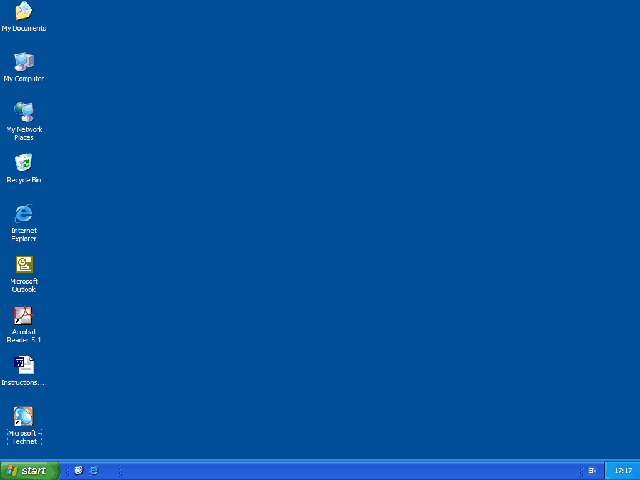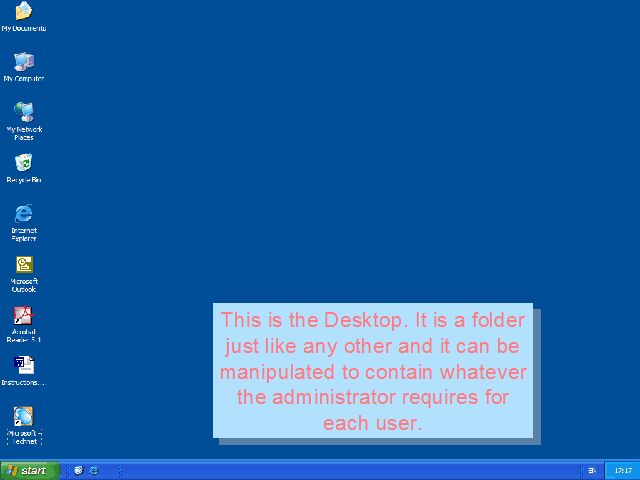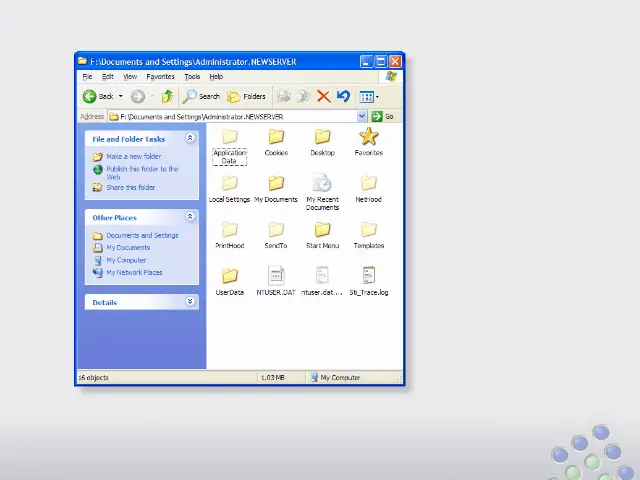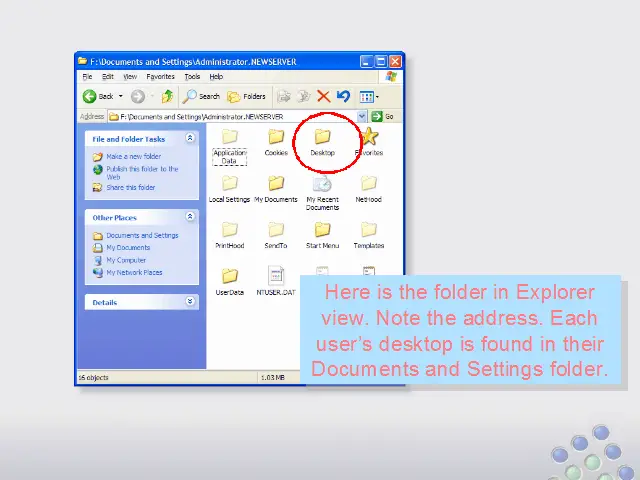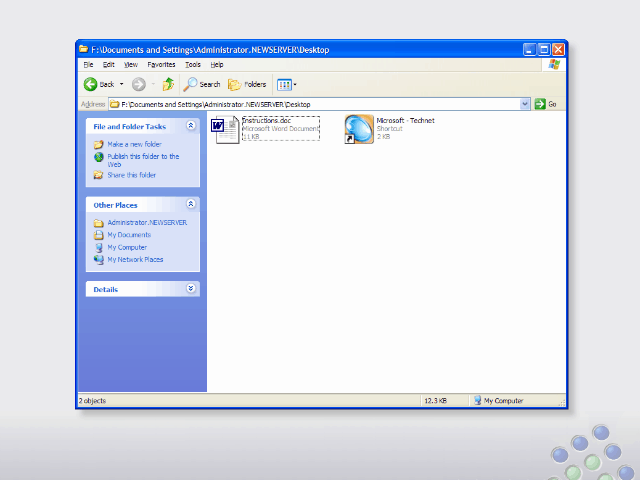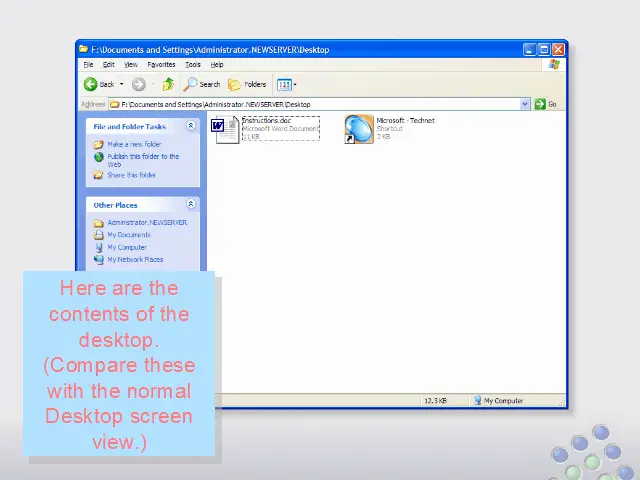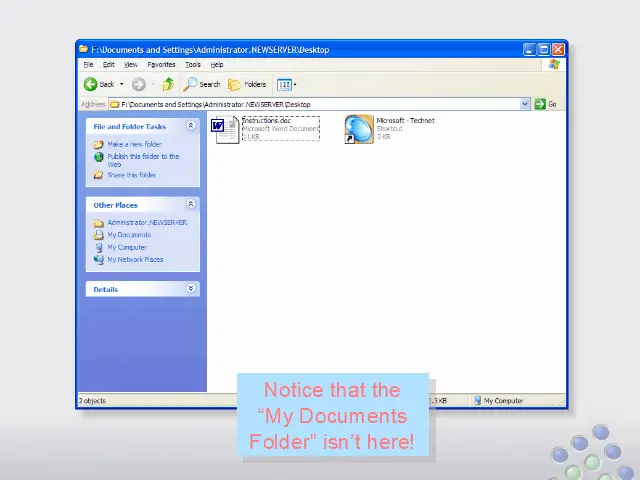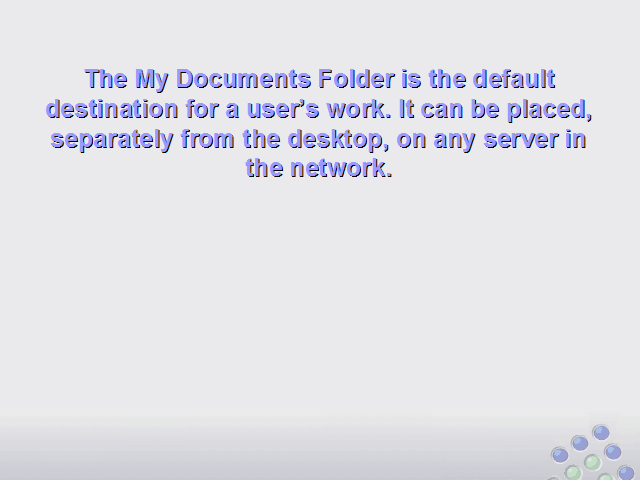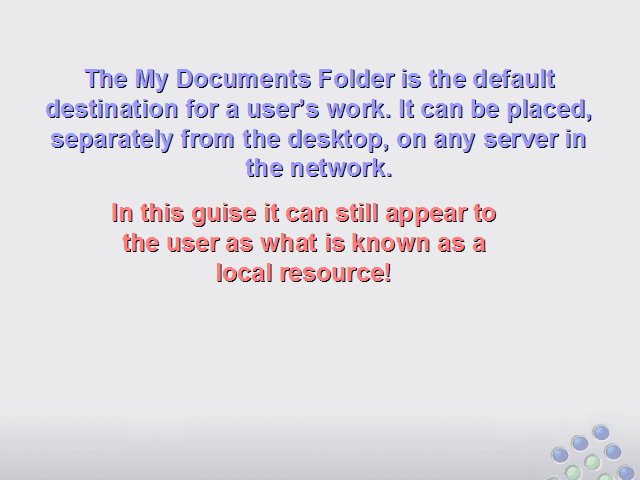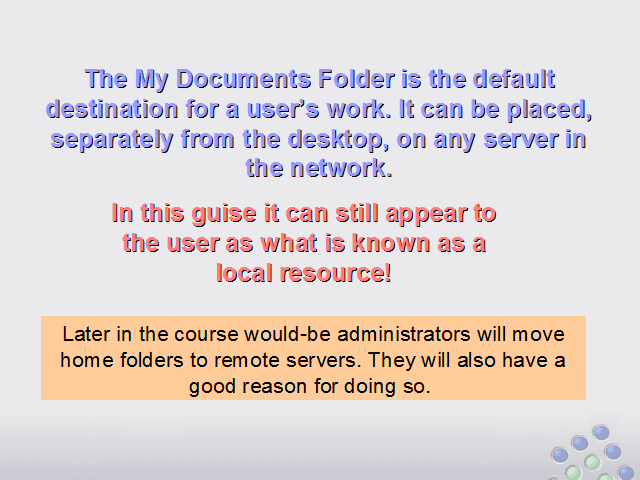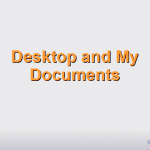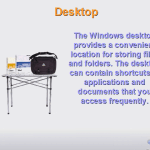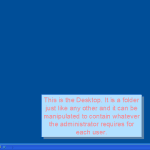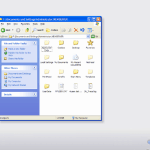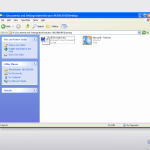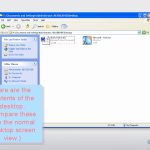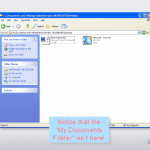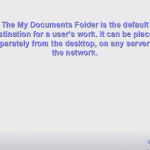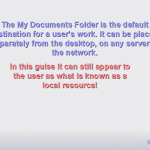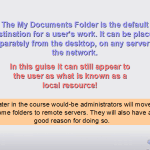Desktop and My Documents
The Windows desktop provides a convenient location for storing files and folders. The desktop can contain shortcuts to applications and documents that you access frequently.
This lesson is based on Windows XP, but if you understand this you will understand how the desktop works in all the other versions of Windows too!
Use the buttons below to navigate through the lesson
This is the Desktop. It is a folder just like any other and it can be manipulated to contain whatever the administrator requires for each user.
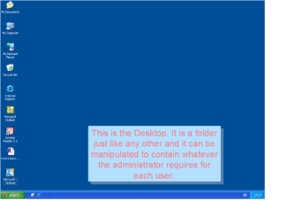
The My Documents Folder is the default destination for a user’s work. It can be placed, separately from the desktop, on any server in the network.
In this guise it can still appear to the user as what is known as a local resource!
In another course would-be administrators will move home folders to remote servers. They will also have a good reason for doing so.