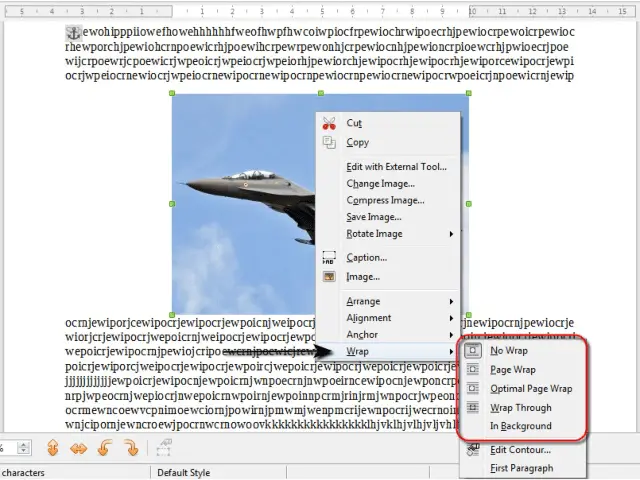Advanced Word Processing – Text Wrapping
Apply text wrapping options for graphical objects (picture, image, chart, diagram, drawn object), tables.
Text wrapping is the method by which the text is arranged around an image or some other object in a document. There are different types of text wrapping by which we can arrange text around objects in many different ways.
To apply the different types of text wrapping options to a graphical object like a picture or a chart, simply click once on the graphical object so that it becomes surrounded by eight green colored square boxes on the edges. After this, right-click on the object, and from the resulting menu, click on ‘Wrap’. This will display a sub-menu which gives a list of all the wrapping options available in LibreOffice Writer. Click on the appropriate wrapping option from this menu and that wrapping will get applied to the selected object.