Advanced Word Processing – Table Cells
Merge, split cells in a table.
To merge cells in a table, first of all select the cells which need to be merged. After this, click on ‘Table’ from the main menu bar and from the resulting drop-down menu, click on ‘Merge Cells’. The selected cells will get merged into one.
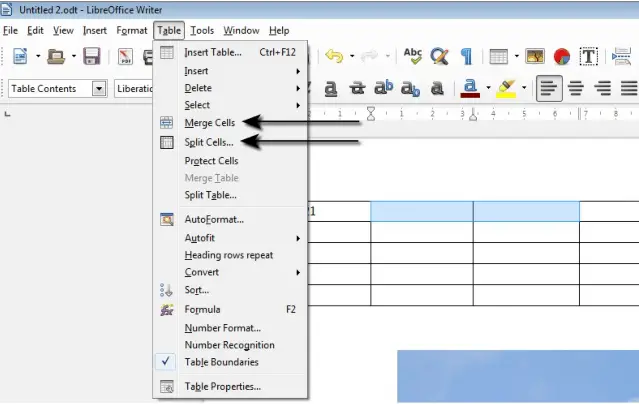 To split cells in a table, select the cell which needs to be split. After this, click on ‘Table’ from the main menu bar and from the resulting drop-down menu, click on ‘Split Cells’. This will open the ‘Split Cells’ dialog box.
To split cells in a table, select the cell which needs to be split. After this, click on ‘Table’ from the main menu bar and from the resulting drop-down menu, click on ‘Split Cells’. This will open the ‘Split Cells’ dialog box.
In this dialog box, under ‘Split’, select the number of cells into which the selected cell needs to be split from the option ‘Split cell into’. Also, the direction for the splitting of the cells can also be chosen. After selecting everything, click on ‘OK’. The selected cells will get split as per the options selected.












