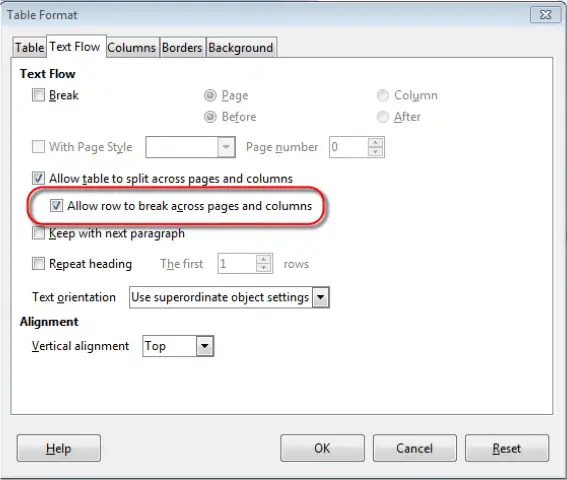Advanced Word Processing – Table Breaks
Allow, do not allow row(s) to break across pages.
To allow rows of a table to break across pages in a document, right-click once anywhere inside the table and form the resulting menu, click on ‘Table’. This will open the ‘Table Format’ dialog box.
In this dialog box, under the ‘Text Flow’ tab, we have a checkbox ‘Allow row to break across pages and columns’. To allow rows to break across pages, check this checkbox and then click on ‘OK’. If we do not want to allow the rows to break across the pages, uncheck this checkbox and then click on ‘OK’.