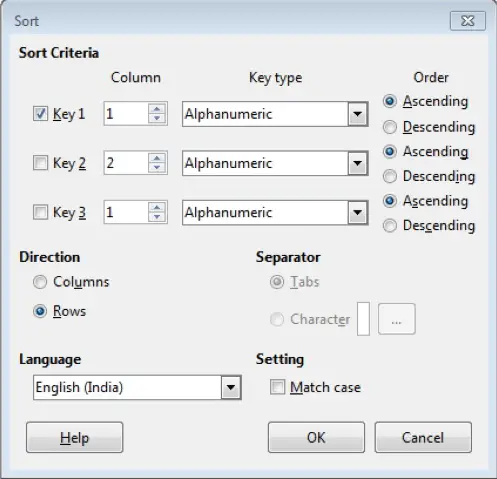Advanced Word Processing – Sorting in Tables
Sort data by one column, by multiple columns at the same time.
Sorting data means arranging data as per some pre-defined structures. To sort data in a table in Writer, first of all we need to select the table which needs to be sorted. After this, click on ‘Table’ from the main menu bar and from the resulting drop-down menu, click on ‘Sort’. This will open the ‘Sort’ dialog box.
In this dialog box, in the ‘Sort Criteria’ area, different columns can be selected, according to which the sorting needs to be done. The order of sorting, whether ascending or descending, can also be chosen.
Some other options are also present in this dialog box, which can be selected as per the requirements. After selecting all the appropriate options, click on ‘OK’ and the sorting will be done.