Advanced Spreadsheets – Re-position chart title, legend, data labels
To re-position the chart title or legends in a Calc chart, first of all select the chart. After this, click once on the chart title or the legends box, the chart title or the legend box will get selected. Now without releasing the mouse button drag the title or the legends to the position where you want to place them. Release the mouse button once the appropriate location is reached and then release the mouse button. The chart title or the legend will get re-positioned.
To re-position the data labels, right-click on the label which you want to re-position and from the resulting menu, click on ‘Format Data Labels’. This will open the ‘Data Labels’ dialog box.
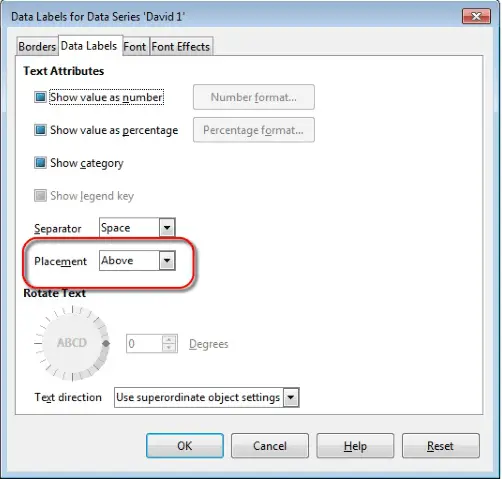
In this dialog box, under the ‘Data Labels’ tab, we have a ‘Placement’ drop down list. The appropriate position for the data label can be selected from this list. After selecting the position, click on ‘OK’. This will re-position the data label.













