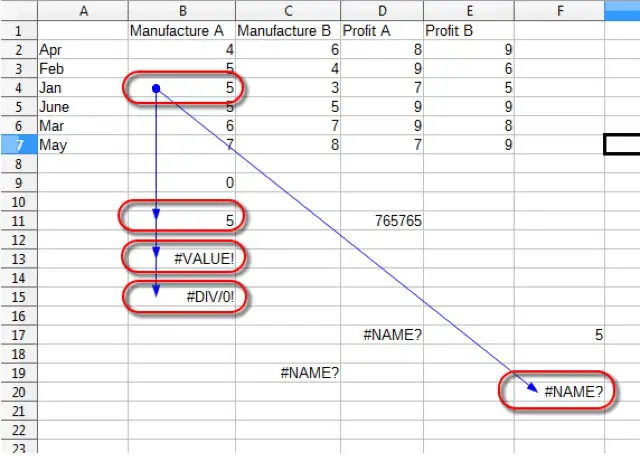Advanced Spreadsheets – Auditing
Trace precedent, dependent cells. Identify cells with missing dependents.
Trace precedent gives us the cells on which the value of the current selected cell depends. To trace the precedent of a cell, select the cell and then click on ‘Tools’ from the main menu bar. From the resulting drop-down menu, click on ‘Detective’ and from the resulting sub-menu, click on ‘Trace Precedents’. This will show the cells on which the value of the selected cell depends. This has been shown in the illustration below.
Here, the value of the selected cell depends on the values of the two other highlighted cells, and this has been displayed with the help of trace precedent functionality.
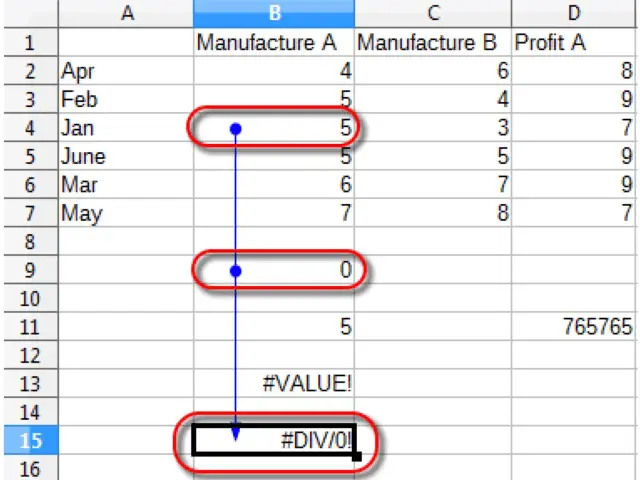
Trace dependents gives us the cells which depend on the current selected cell. To trace the dependents of a cell, select the cell and then click on ‘Tools’ from the main menu bar. From the resulting drop-down menu, click on ‘Detective’ and from the resulting sub-menu, click on ‘Trace Dependents’. This will show the cells whose value depends on the current cell. This has been shown in the illustration below.
Here, the values of the selected cells depend on the value of the cell ‘B4’, and this has been displayed with the help of trace dependent functionality.