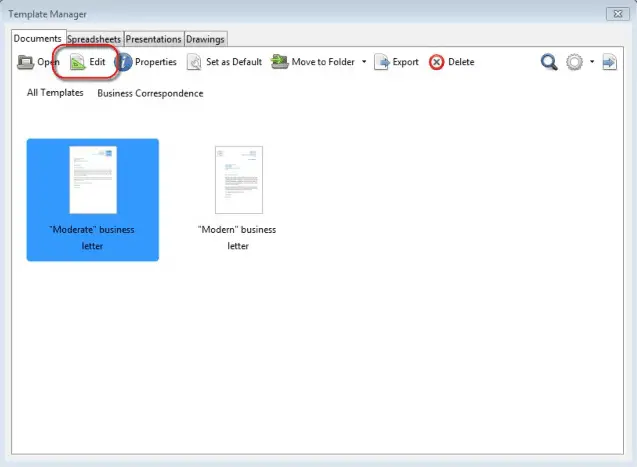Advanced Presentations – Templates
Create a new template, theme.
A template is simply a format based on which a new presentation will get created in Impress. There are a number of templates which are already present in Impress and if we want to have our own template or make changes to one of the existing ones then this can be achieved easily in Impress.
To create a new template, simply open a presentation in Impress and then make all the changes to this presentation as per the design and formatting requirements which you need for your template. After making all the changes, click on ‘File’ from the main menu bar and from the resulting menu, click on ‘Templates’ and from the menu which thus gets displayed, click on ‘Save As Template’.
This will open the ‘Template Manager’ dialog box. In this dialog, click and open the ‘My Templates’ folder.
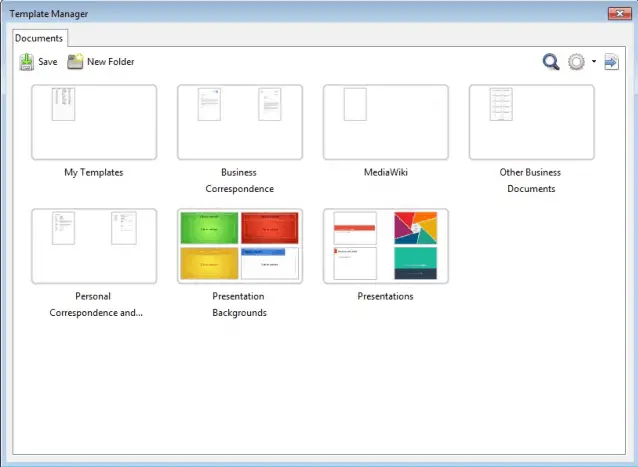 After opening this folder, click on the ‘Save’ button. This will open a dialog which will ask for a name for the new template. Enter an appropriate name here and then click on ‘OK’. The new template will get saved in the ‘My Templates’ folder under the provided file name.
After opening this folder, click on the ‘Save’ button. This will open a dialog which will ask for a name for the new template. Enter an appropriate name here and then click on ‘OK’. The new template will get saved in the ‘My Templates’ folder under the provided file name.
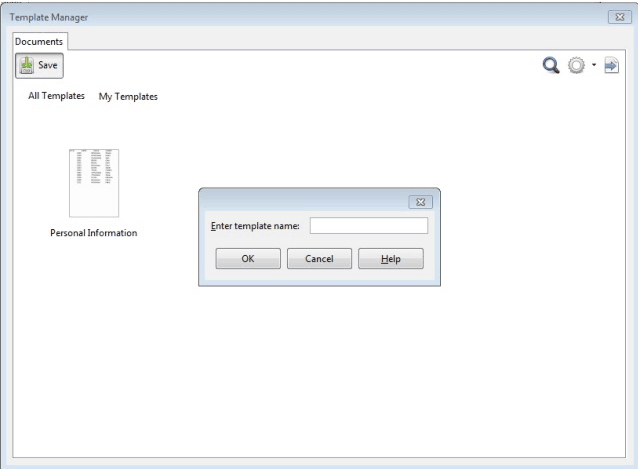
Modify a template, theme.
A template is simply a format based on which a new presentation will get created in Impress. There are a number of templates which are already present in Impress and if we want to have our own template or make changes to one of the existing ones then this can be achieved easily in Impress.
To modify a template in Impress, click on ‘File’ from main menu bar. From the resulting drop-down, click on ‘New’, and from the sub-menu, click on ‘Templates’. This will open the ‘Template Manager’ wizard.
Under the ‘Presentations’ tab, click on ‘My Templates’ or any of the other folders in case you have stored your templates in the other folders. This will open the templates which you have stored in that particular folder.
Now to modify a template, click on that template to select it. This will make a row of icons visible above the template.
Among the icons, click on ‘Edit’ and this will open the presentation template in Impress. Make all the required changes which need to be made and finally click on ‘Save’ from the ‘File’ button of the main menu bar to save your changes.