Advanced Database – Import from existing database into a database.
Open two separate database files.
To import data, you can simply drag and drop between the windows.
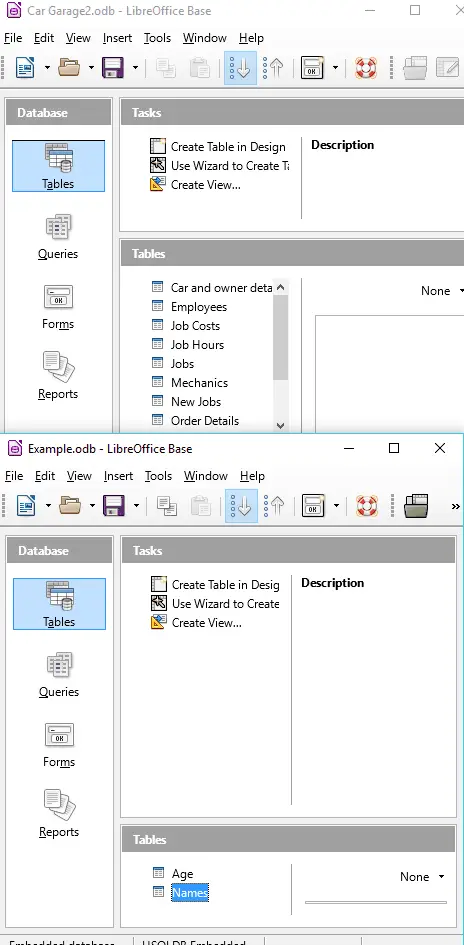
For example, to copy the Names table from the lower database in the example shown, left click and hold on ‘Names’ in the Tables section and drag it to the Tables section of the other database.
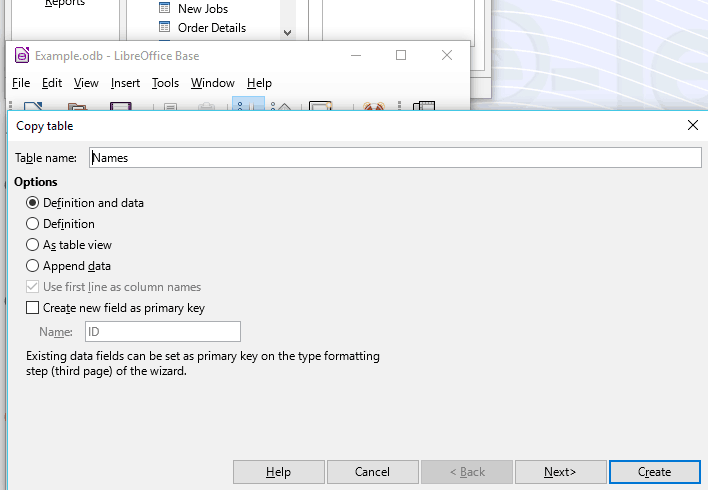
A dialogue box will appear in which you can choose to copy various parts of the data.
If you select ‘Definition and data’ the entire table will copy over. ‘Definition’ just copies the field names and formats. ‘As table view’ and ‘append data’ will work if the data is in already in the same format, and add new data to the table.
Select ‘Definition and data’ and click Next.
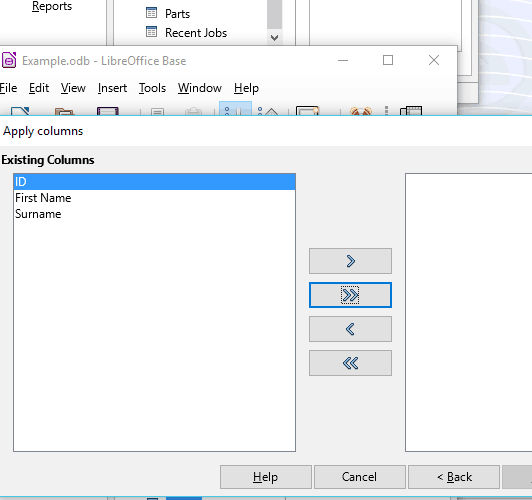
Here you can select which fields to copy over.
Click the double arrow to select them all.
Click Create.
Open the new table in the other database and it will be identical to the original one, as all of the data has been imported.