Advanced Database – Create, run a query to add records to a table.
To add records to a table in Base you must use an SQL statement, using the command INSERT.
Go to Tools->SQL and in the SQL Command box type: INSERT INTO "Jobs" VALUES ('18', '105', 'Repair handbrake', '17th JAN 17', 'RS1’)
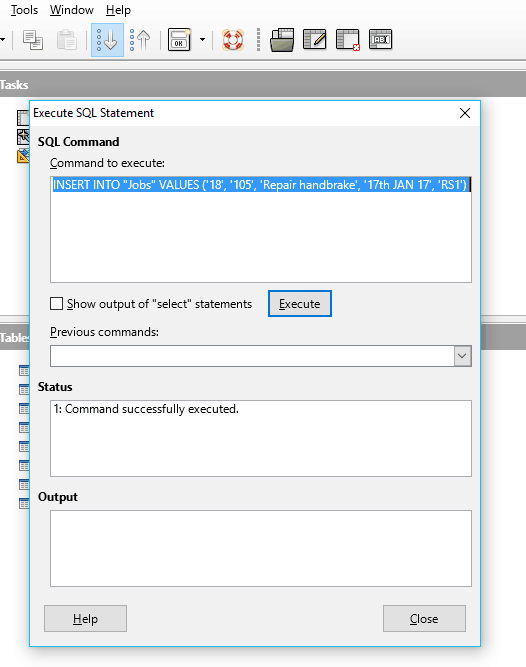
Notice that the command inserts a record that includes all 5 fields in the same order they appear in the ‘Jobs’ table.
Click Execute & check Status.
In general, to add a record use the SQL syntax:
INSERT INTO name_table (column1, column2, column3....)
VALUES (value1, value2, value3....).
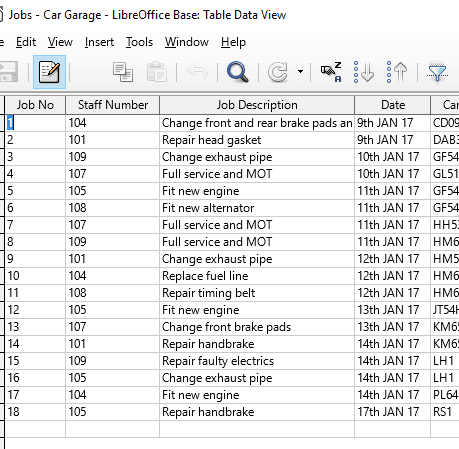
Close the SQL statement window and open the Jobs table.
Notice that a new record has been added to the table.