Advanced Database – Create and name a calculated field that performs arithmetic operations.
For this example we are going to create a new table called ‘Job Hours’
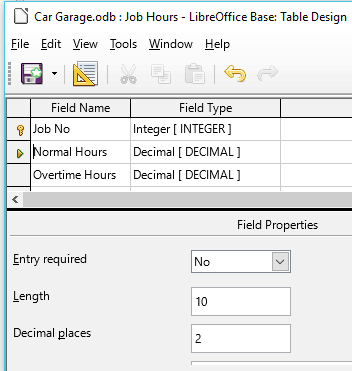
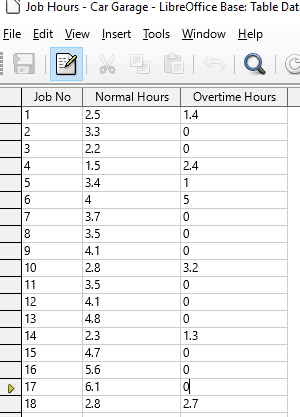
Create and save it with the data shown (NB. Set decimal places to 2 for the Normal and Overtime Hours)
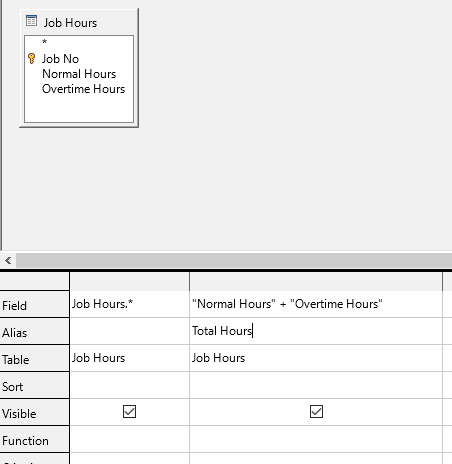
Create a new query and add the new Job Hours table.
In the first column select the all fields *.
In the second column we are going to create a new field which adds together the Normal Hours and Overtime Hours fields.
In the Field box type “Normal Hours” + “Overtime Hours” and in the Alias box type Total Hours. Make sure the Visible box is checked and press F5.
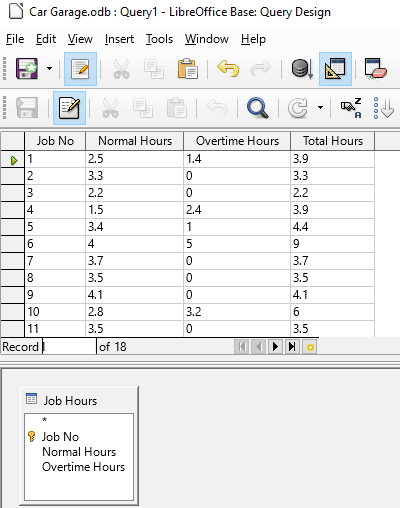
Notice that the query table displays the new field that we created with the alias “Total Hours”
You can perform other arithmetic operations such as subtracting, multiplying and dividing using the same method.
This can only be used on numerical fields.