Advanced Database – bound controls: check box
Create, modify, delete bound controls: check box
For this example, we need to set up a new form. Start the wizard and create a form from ‘Car and owner details’ including all the fields.
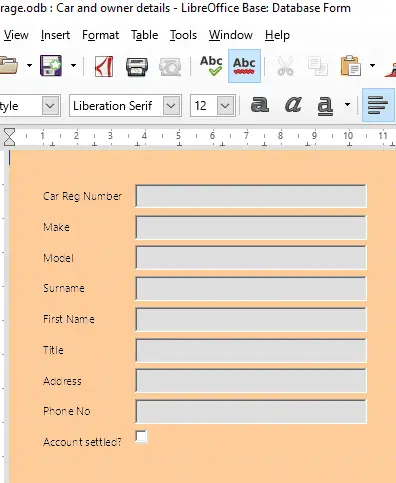
Then open this in design mode by right clicking and selecting ‘edit
Notice that the ‘Account settled?’ field is a check box which we selected when we set up the table, as the answer is either yes or no.
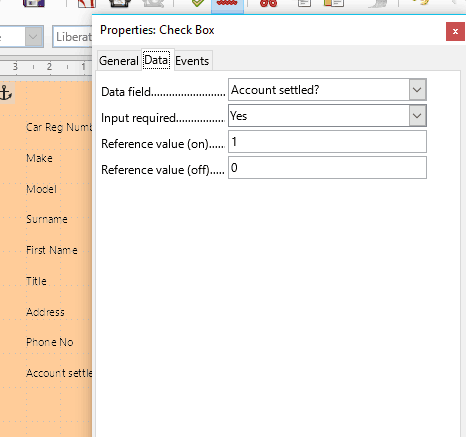
Ctrl and left click the check box, then right click and select ‘control’
Input required should be set to ‘Yes’ for this field, although leaving it unchecked is actually recorded as a negative input.
We can set reference values here, i.e. the output whether checked or unchecked.
E.g. we could set 1 for on and 0 for off if we want to perform calculations, for instance.