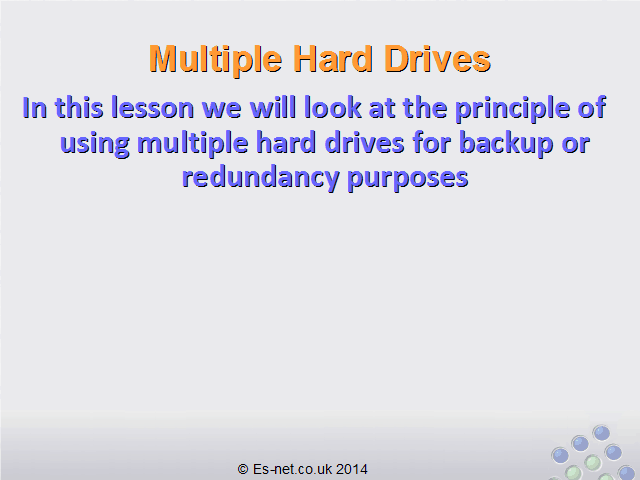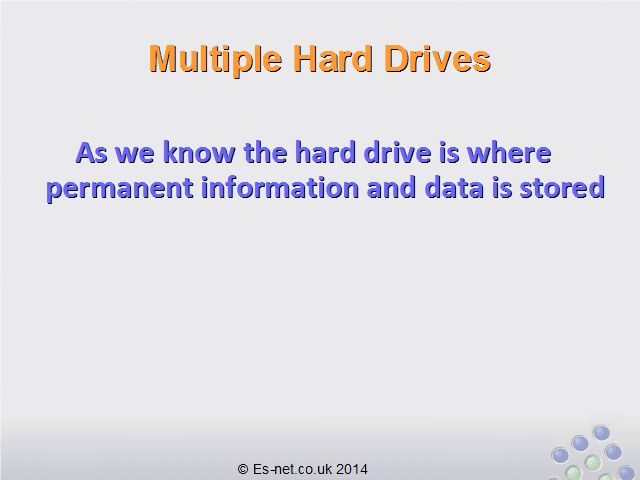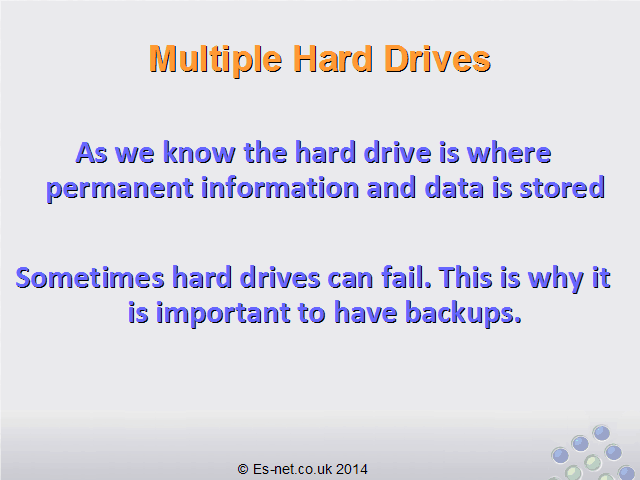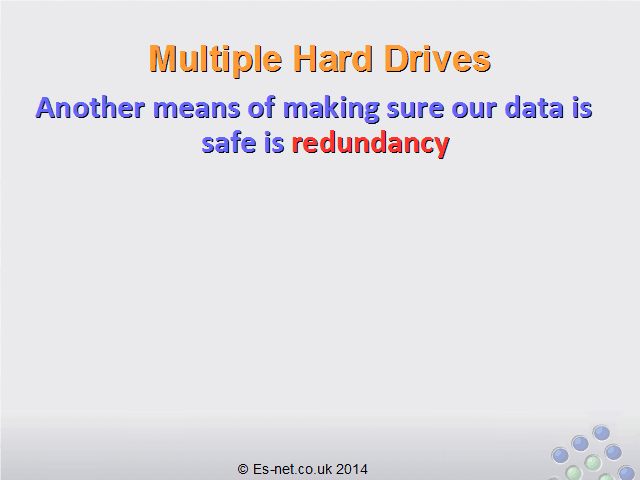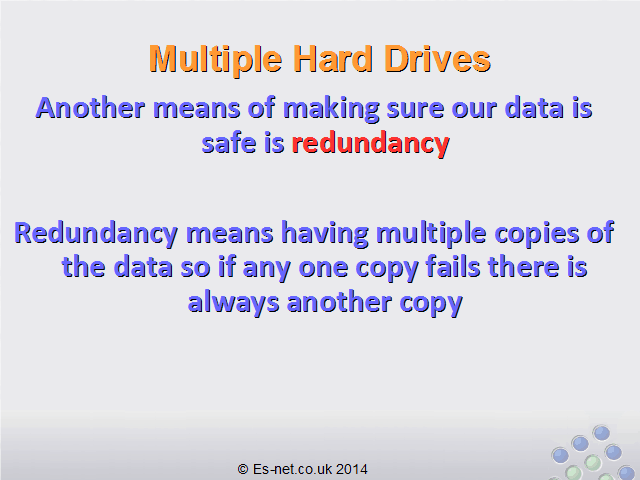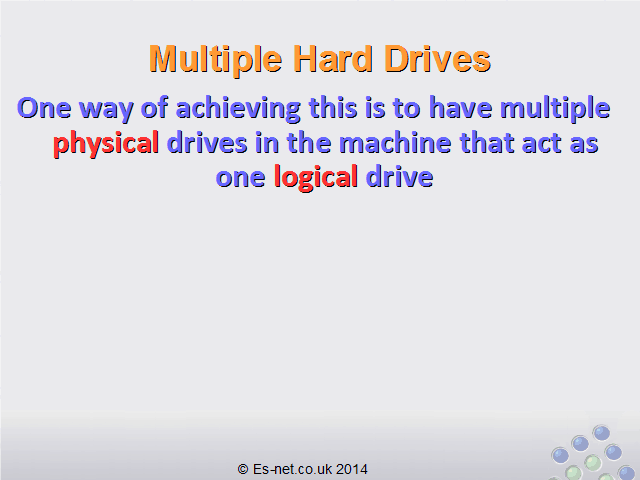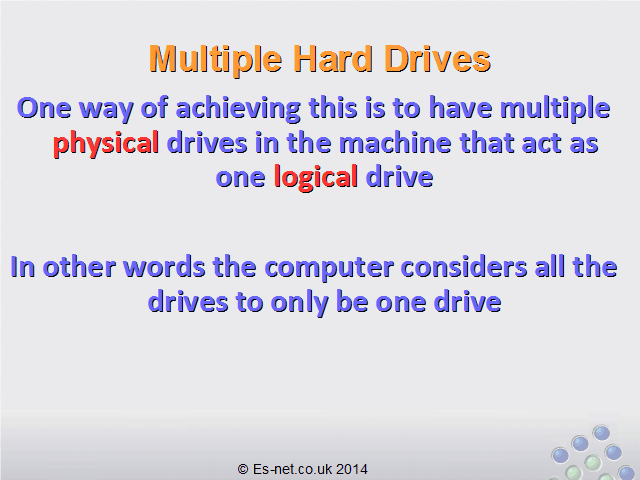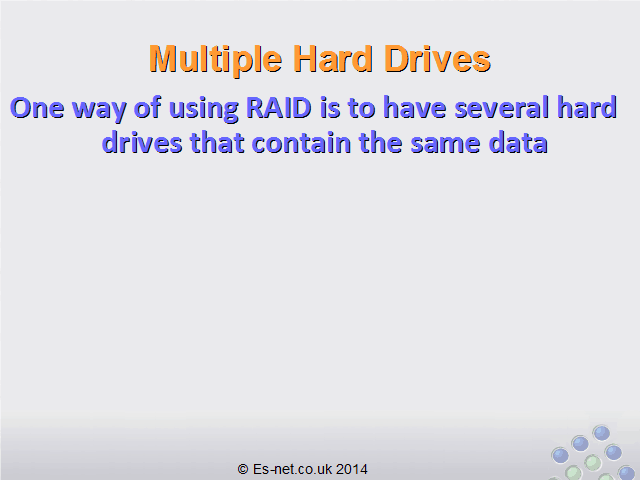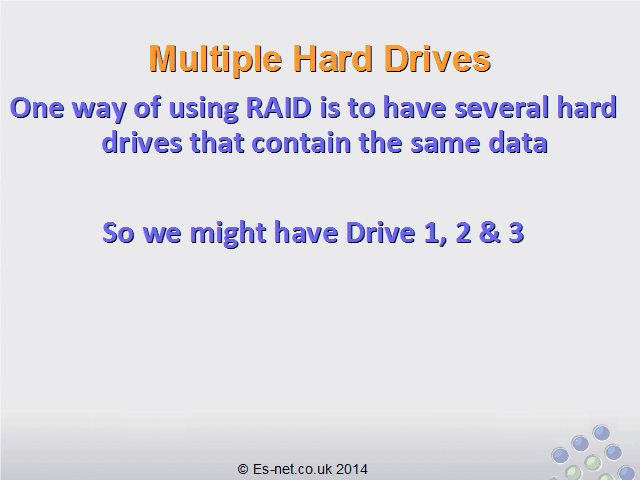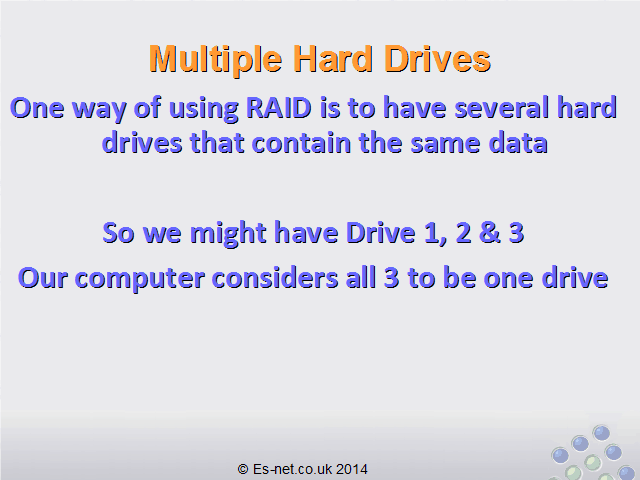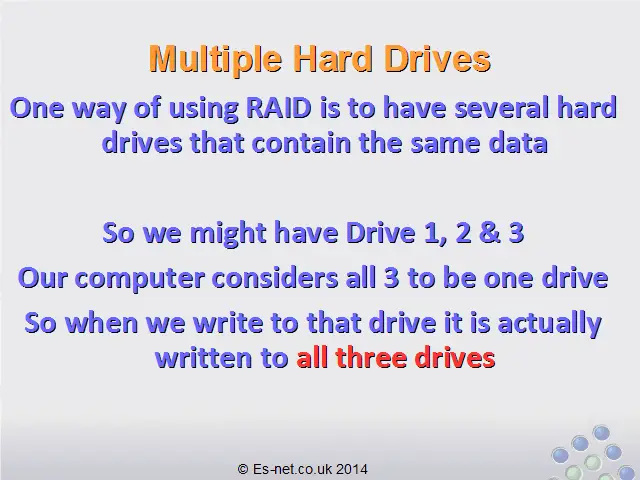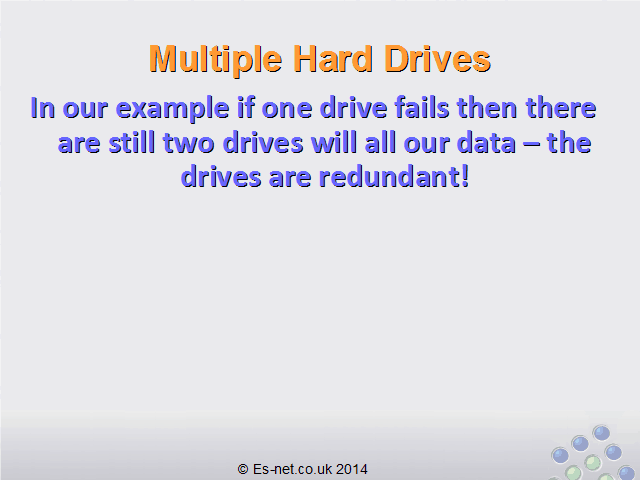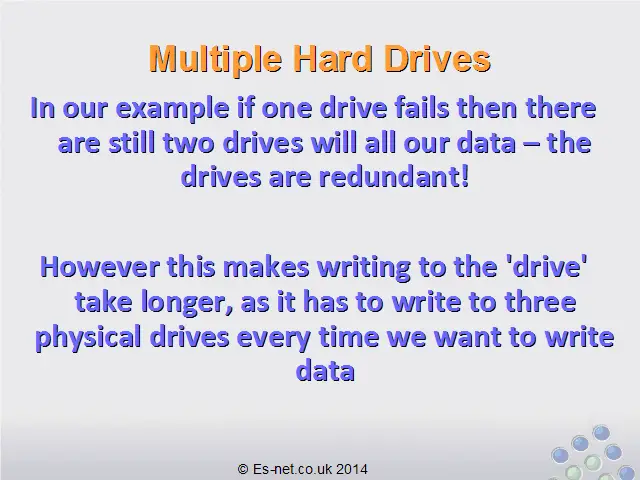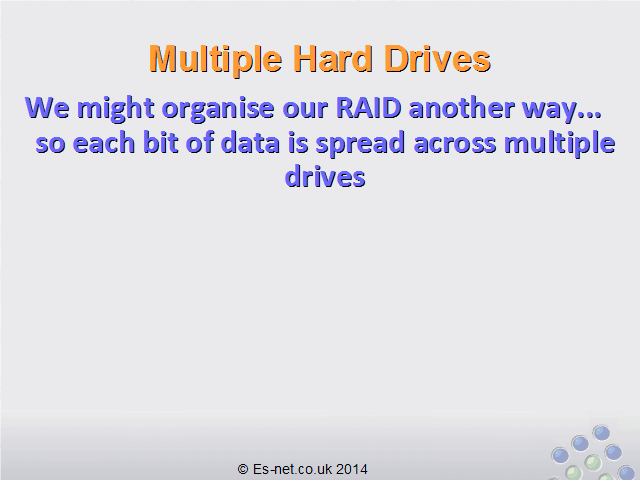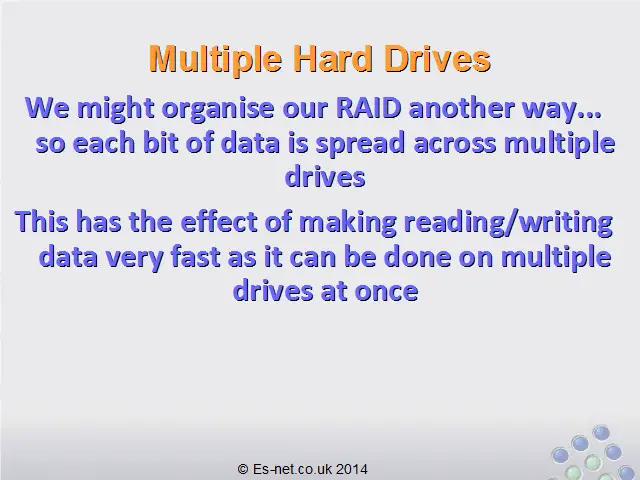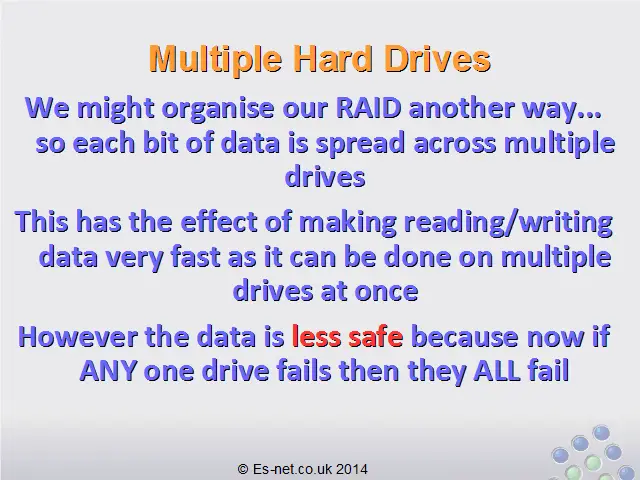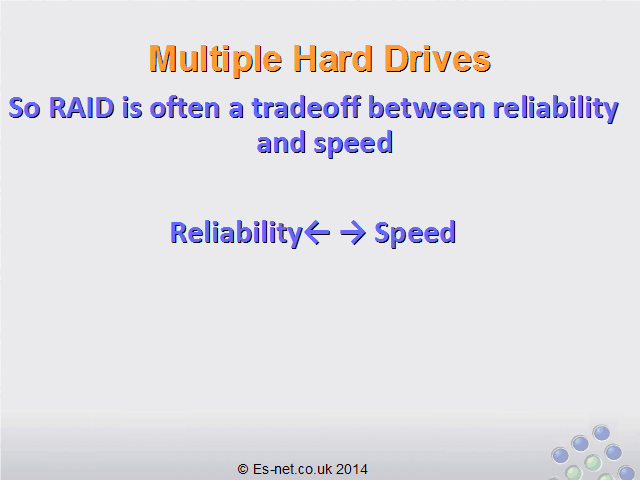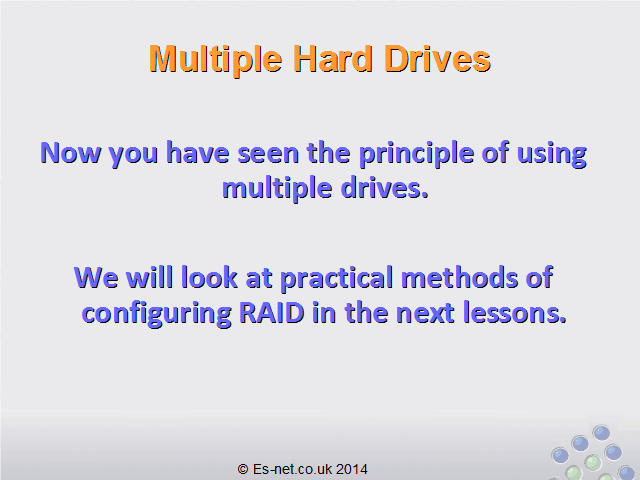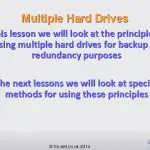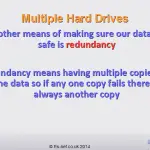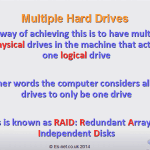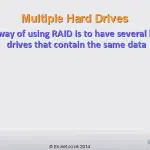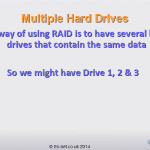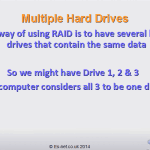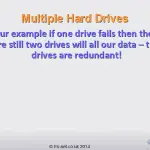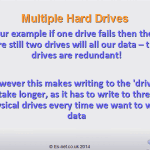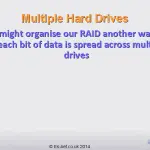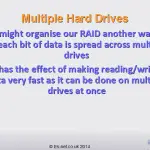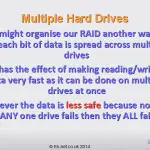Introduction to Multiple Hard Drives
In this lesson we will look at the principle of using multiple hard drives for backup or redundancy purposes. In later lessons we look at specific ways of achieving this.
As we know, the hard drive is where permanent information and data is stored in our computer.
Use the buttons below to navigate through the lesson
Sometimes hard drives can have mechanical failures. In this case we might lose all our data. This is why it is important to regularly backup our data.
Another means of making sure our data is safe is known as redundancy. Redundancy is where we have multiple copies of the data so if any one copy fails there is always another copy.
There are many ways of achieving this. One way is to have multiple physical drives in the machine. Then we can configure the computer to use the multiple drives simultaneously.
This is known as RAID, which stands for Redundant Array of Independent Disks.
One obvious way of using a RAID configuration is to have several hard drives that all contain the same data.
So we might have Drive 1, Drive 2 and Drive 3. But our computer considers them all to be the same drive, “Drive C”. Every time we write to “Drive C” we actually write physically onto all three drives. This means that writing to a RAID in this way is slower, as we write everything three times. But if one of the drives fails we always have the other two drives as automatic backups so our data is safe!
There are other ways of configuring RAID. Each one has tradeoffs, as sometimes we will be increasing the time required to write data, or speeding up reading data, or having more redundancy or less redundancy.
For example, if we wanted to have very quick time to read data we might ‘stripe’ it across two drives. This means that when we go to read a large file we are reading part of it from one drive, and part from another drive, so we can read both at once. This makes it very quick to read data. However, this is more dangerous for our data as now we have two points of failure: either drive could fail and we would lose ALL the data.
Now you have seen the principle of using multiple hard drives simultaneously we will look at practical examples in the next lessons.