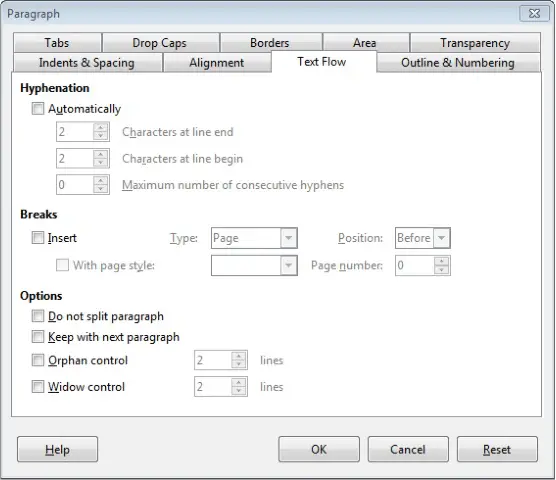Advanced Word Processing – Paragraphs
Apply line spacing within paragraphs: at least, exactly/ fixed, multiple/proportional.
Line spacing defines the distance or gap between individual lines in a paragraph. To apply line spacing within paragraphs, right-click once anywhere on the paragraph for which line spacing needs to be changed and from the resulting menu, click on ‘Paragraph’.
This will open the ‘Paragraph’ dialog box. In this dialog box, under the ‘Indents & Spacing’ tab, we have a ‘Line Spacing’ drop-down list. We can select the appropriate type of line spacing which needs to be applied from this list. After selecting the appropriate value, click on ‘OK’. The settings will get applied to the document.
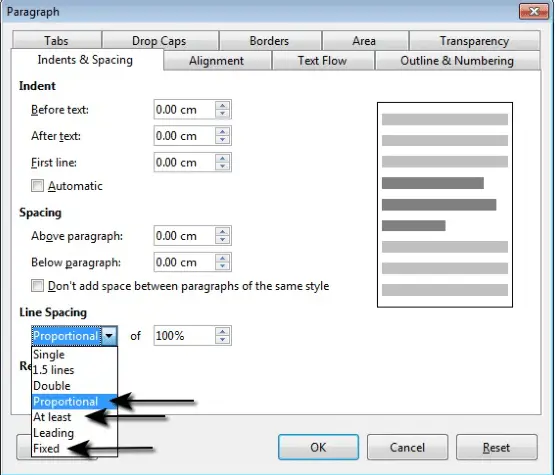 Apply, remove paragraph pagination options.
Apply, remove paragraph pagination options.
Pagination is the process of dividing a document into discrete pages. To apply pagination to a document, right-click once on the location from where you need to start a new page and from the resulting menu, click on ‘Paragraph’.
This will open the ‘Paragraph’ dialog box. In this dialog box, under the ‘Text Flow’ tab, we have a ‘Breaks’ section. We can insert a page break using the different fields present in this section. After selecting the appropriate values, click on ‘OK’. The settings will get applied to the document.