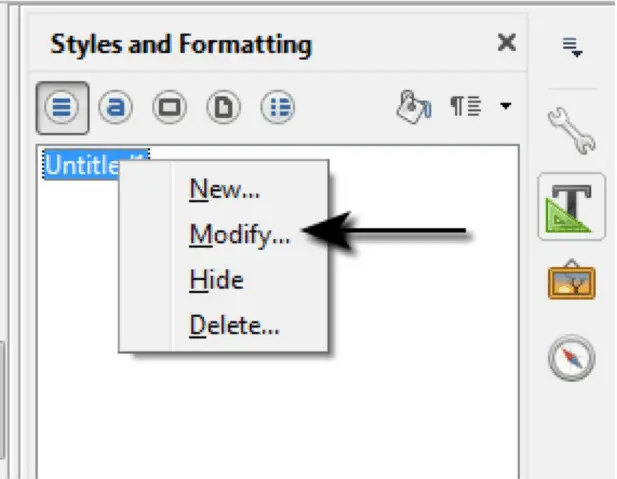Advanced Word Processing – Paragraph Styles
Create, modify, and update a paragraph style.
A paragraph style is a template which is used to define the styling for a paragraph in LibreOffice Writer. A paragraph style can be applied to a paragraph and the paragraph will take up the styling properties defined by that paragraph style.
To create, modify or update a paragraph style, first of all click on ‘Format’ from the main menu bar and from the resulting drop-down menu, click on ‘Styles and Formatting’. This will open the ‘Styles and Formatting’ toolbar menu at the right side of the document.
After this, click on the ‘Paragraph Styles’ icon to display the different paragraph styles available in Writer in a list format. This icon has been highlighted in the below given illustration.
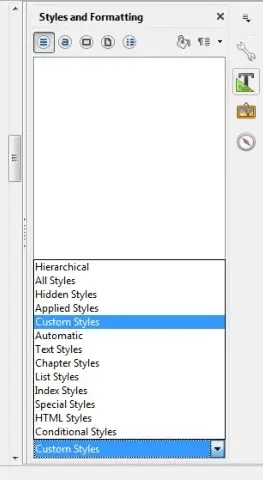 After this, from the drop-down list present at the bottom of the ‘Styles and Formatting’ toolbar, select ‘Custom Styles’.
After this, from the drop-down list present at the bottom of the ‘Styles and Formatting’ toolbar, select ‘Custom Styles’.
Now, right-click inside the ‘Styles List’ area. This will display an option, ‘New’.
Click on ‘New’ and this will open the ‘Paragraph Style’ dialog box.
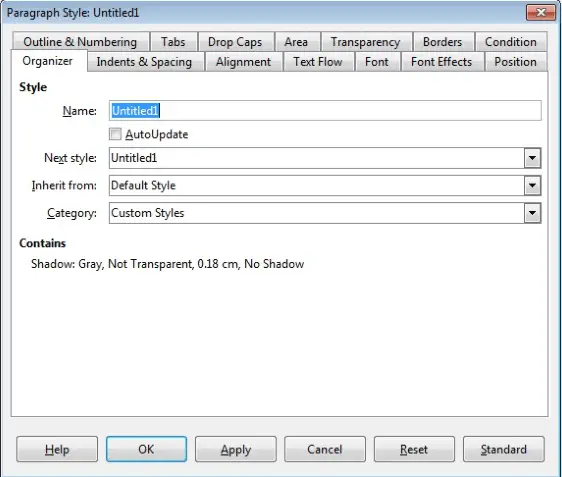 In this dialog box, we can define our new custom paragraph style. Under the ‘Organizer’ tab, we can provide the ‘Name’ for the new paragraph style and then under the other tabs, we can define the different styling properties for this style. After selecting all the properties, click on ‘OK’. This will save the paragraph style in the ‘Styles List’ area for later use.
In this dialog box, we can define our new custom paragraph style. Under the ‘Organizer’ tab, we can provide the ‘Name’ for the new paragraph style and then under the other tabs, we can define the different styling properties for this style. After selecting all the properties, click on ‘OK’. This will save the paragraph style in the ‘Styles List’ area for later use.
To modify a paragraph style, in the ‘Styles List’ area, right-click on the style which needs to be modified and from the resulting menu click on ‘Modify’. This will open the same ‘Paragraph Style’ dialog box. Make all the required changes here and then click on ‘OK’. This will update the selected paragraph style.