Advanced Database – Form
Create a form for inputting jobs. Go to forms in the main window, then click on ‘Use wizard to create form’.
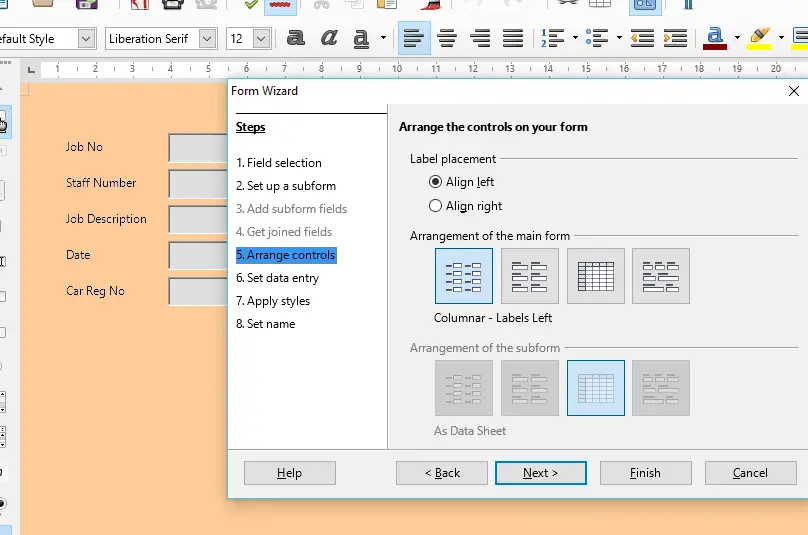
Select all of the fields from the ‘Jobs’ table, select the arrangement you prefer.
Name the form ‘Jobs Entry’ then close it.
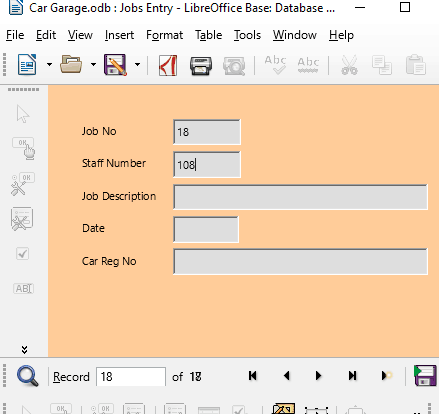
Open the form by double clicking on it in the main window.
To enter new records, click on the new record icon in the form navigation toolbar.
You can now enter new records directly into the form.
Notice that the date input box will only accept the default input mask that we set earlier. It will either change the entry to that form or use the same entry as the previous record.