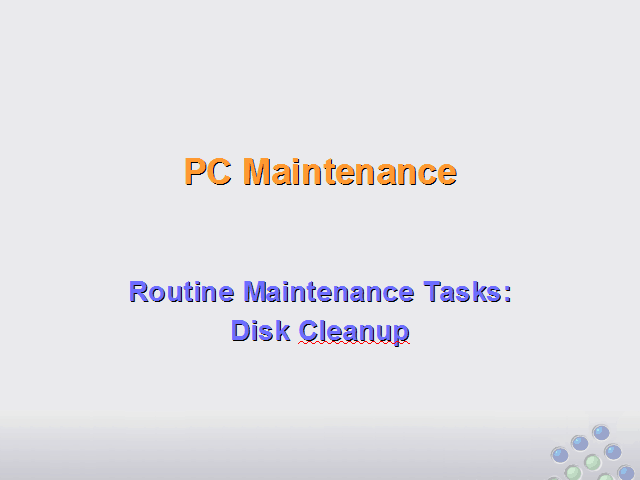Disk Clean Up
Disk cleanup can be used to clear unused files on the hard drive and offers more options than just emptying the recycle bin and deleting temporary internet files. Files such as temp, office setup and old restore points can be removed in one operation; this offers more flexibility for file removal.
Use the buttons below to navigate through the lesson
- To access Disk Cleanup open “My Computer” and right click the drive to be cleaned then select “Properties”
- Next select “Disk Cleanup”
- Tick the items to be removed
- Select “Yes” to confirm deletion of the files
- The files will then be removed from the hard drive
- The space is now returned to the hard drive. Click “OK” to finish